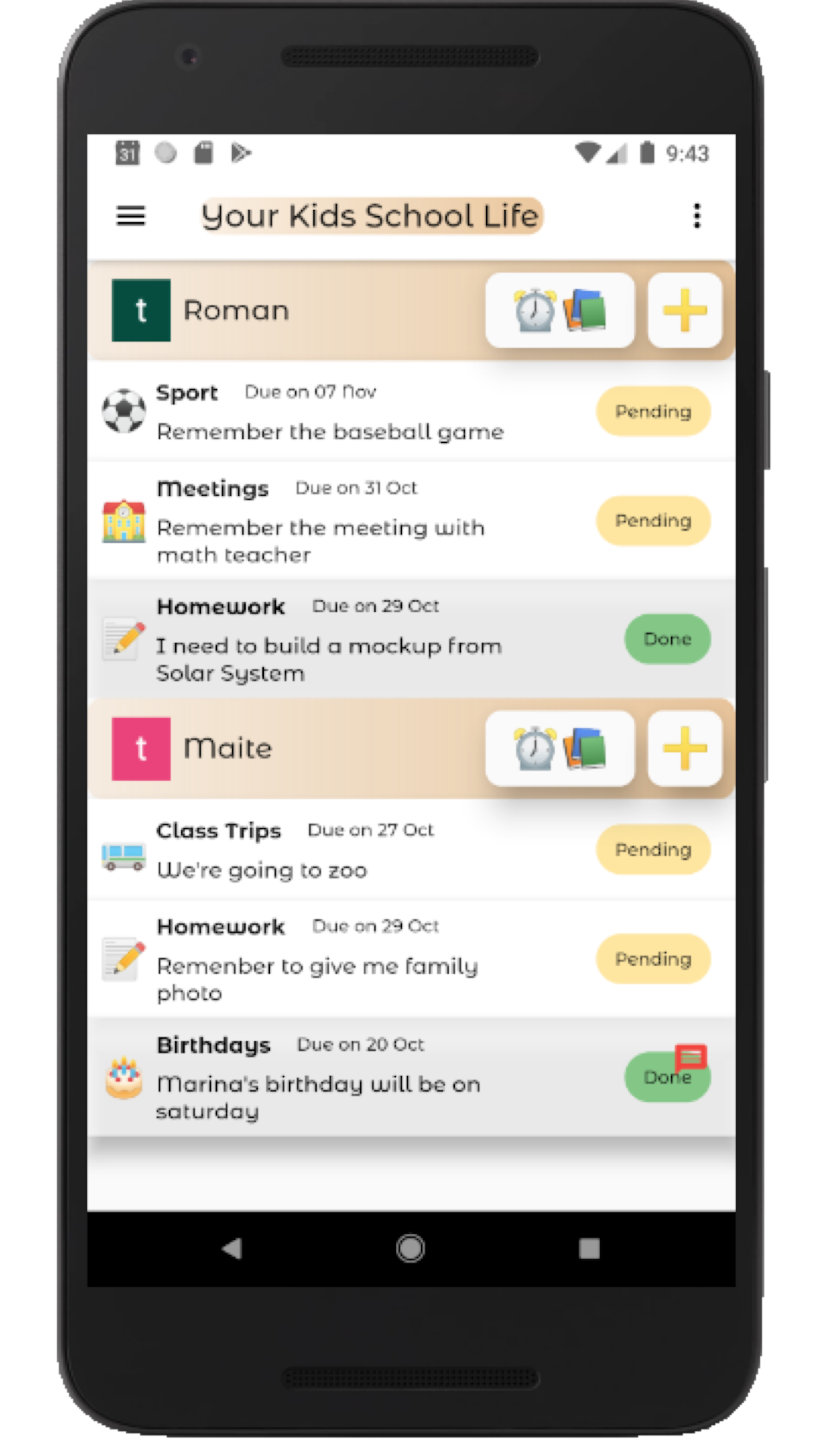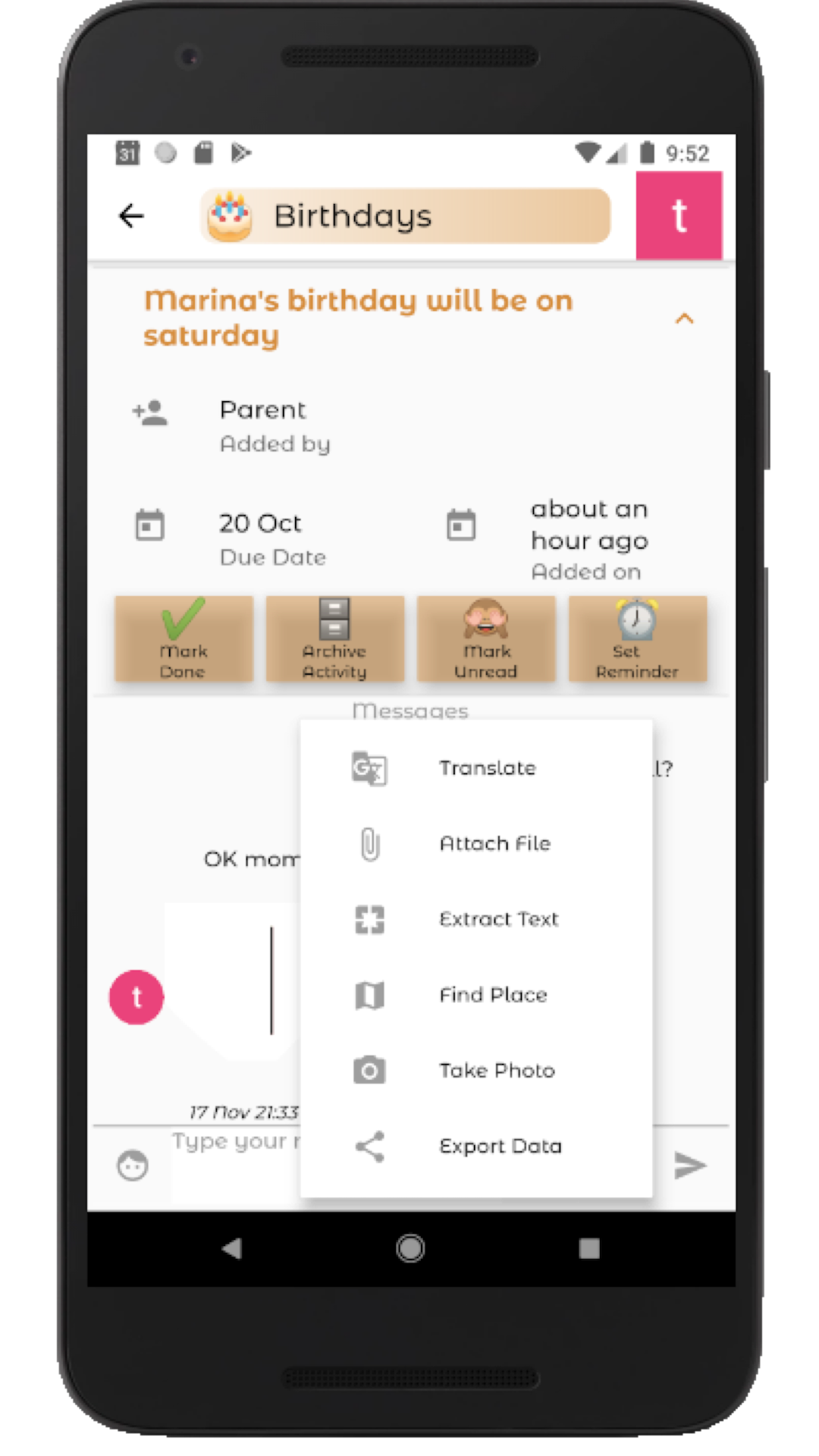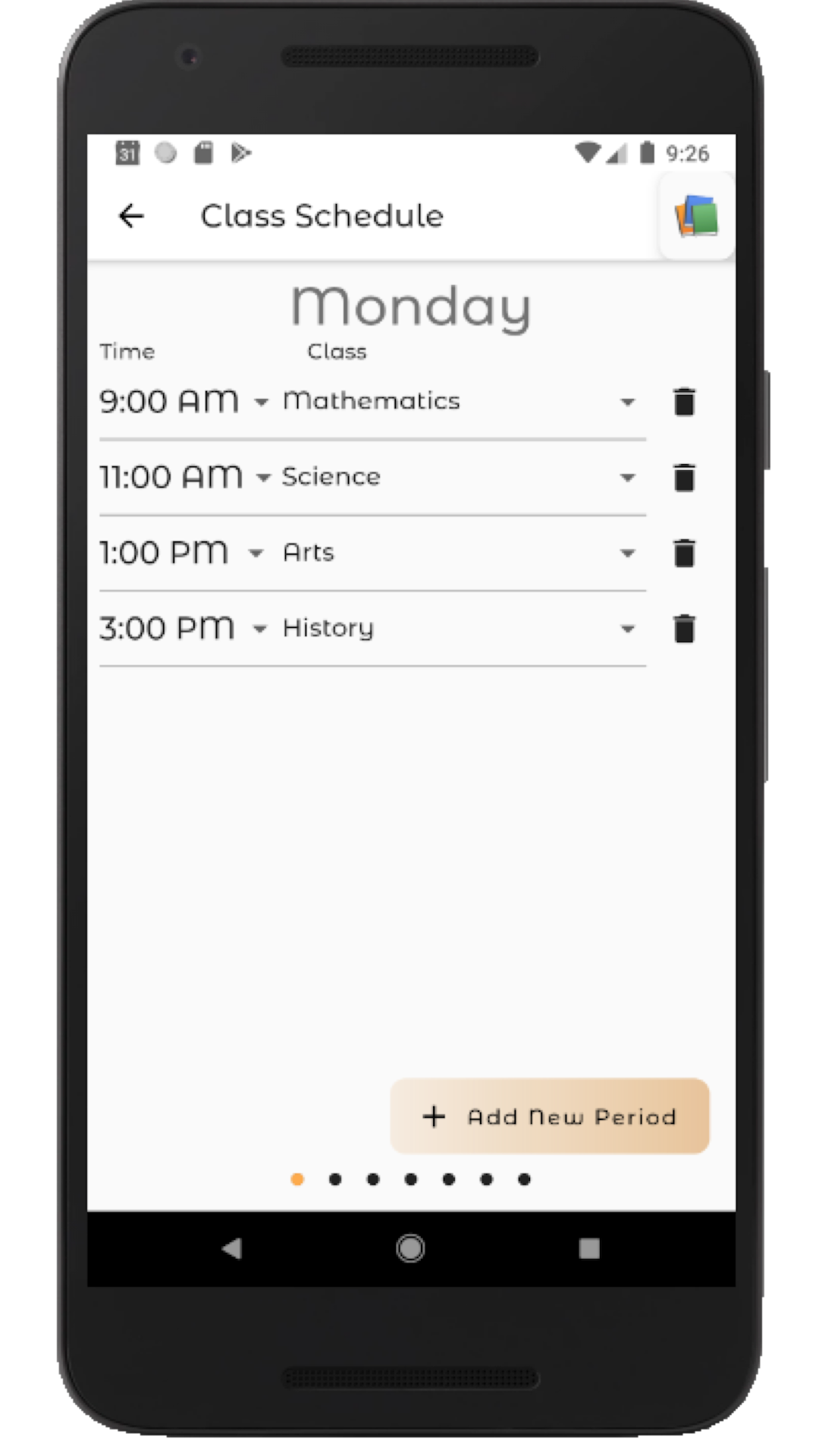SchooLife
SchooLife connects parents with children and their teachers.
The idea is that mom or dad be connected to their children's school life. From this app you will send a link to your children, which when opened will link it to the parent's app. In this way the father can help the son with his homework no matter where he is.
Similarly, each child can be linked to one or many teachers, who will receive a group of classes upon receiving the link, where the child will be added. In this group the teacher can add homework and school activities.
If you subsequently receive requests to add other children, you should only select the group created previously and thus all parents and children will receive the tasks and activities added by their children's teachers.
SchooLife provides parents with real-time knowledge of their children's school life. In this way, parents can help them succeed in that school life.
SchooLife can help you deliver homework, projects, be on time at games, meetings, events and even birthdays.
Why use SchooLife:
- Your Kids need help with homework.
- Your Kids will go to a Birthday.
- Your Kids will got a Dance Class.
- You want your Kids to get a reminder.
- You want your Kids to do their chores.
- Your Kids have School Trip.
- Teachers can assign homework.
- Teachers can let you know about a meeting in school.
- Teachers can share documentation about a homework or project.
- You can make an Entry for every homework on any subject.
- You can set goals for your Kids based on Entries marked as Done.
- You can help your kids with homework anywhere and anytime.
- Every Entry has its own Due Date, can be marked as Done and can
be archived.
- Every action on every Entry is in real-time.
On every Entry, You and your Kid, can:
- Chat with emojis and gif (Conversation)
- Search with Google Search and add those searches to the Chat (History, Science, Maths, Geography)
- Translate with Google Translate and add those translations to the Chat (Language)
- Find any place with Google Map and add those places to the Chat (Geography)
- Take a picture and add it to the Chat (Homework, School Trips)
- Attach Pictures or Documents to the Chat (Provide documentation)
- Extract written text with Google Machine Learning OCR and add it the Chat (Research and copy text from books)
- And finally export all those information in PDF (Email or Written reports)