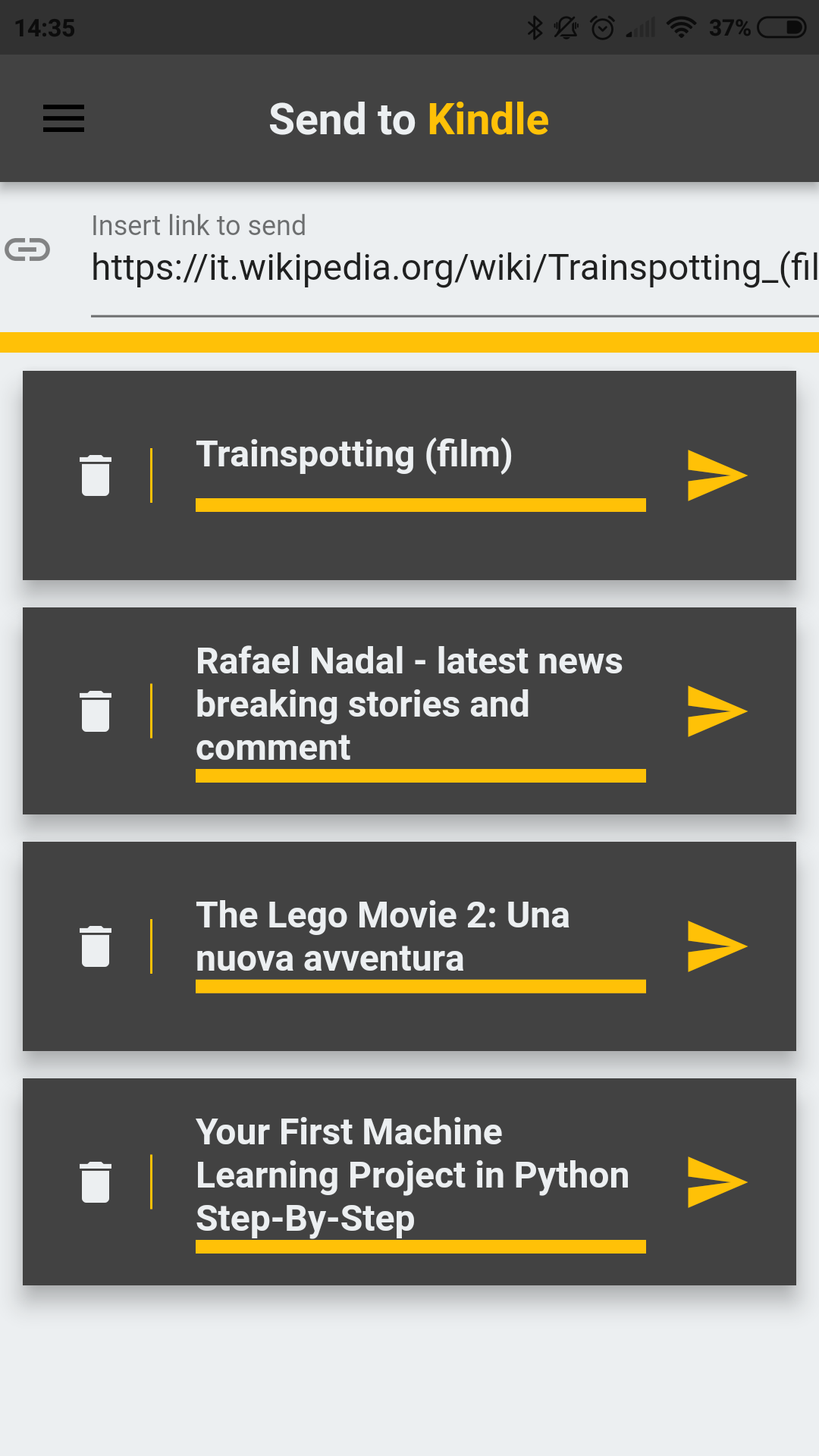Send to Kindle
Use Send To Kindle to send every link (blog, news, articles) to your Kindle
The app is very simple and intuitive. It allows you to send a web page on your Kindle device.
The quality of the text is extremely high; only the text and the images will be exported, the ads and the content that don't refer to the article will be deleated.
How to use it:
From the browser, select a web page and click on the key share, 'send to kindle' app will be present among the share apps.
The page will be downloaded and converted into a kindle format and ready to be sent.
Once downloaded, you can send it through your email, set up in the app menu).
The set-up e-mail has to be the same one of the one used on Amazon, in the section kindle.
Ie. (
[email protected]).
The email used to send the links has to be set among the safe e-mails of Amazon.