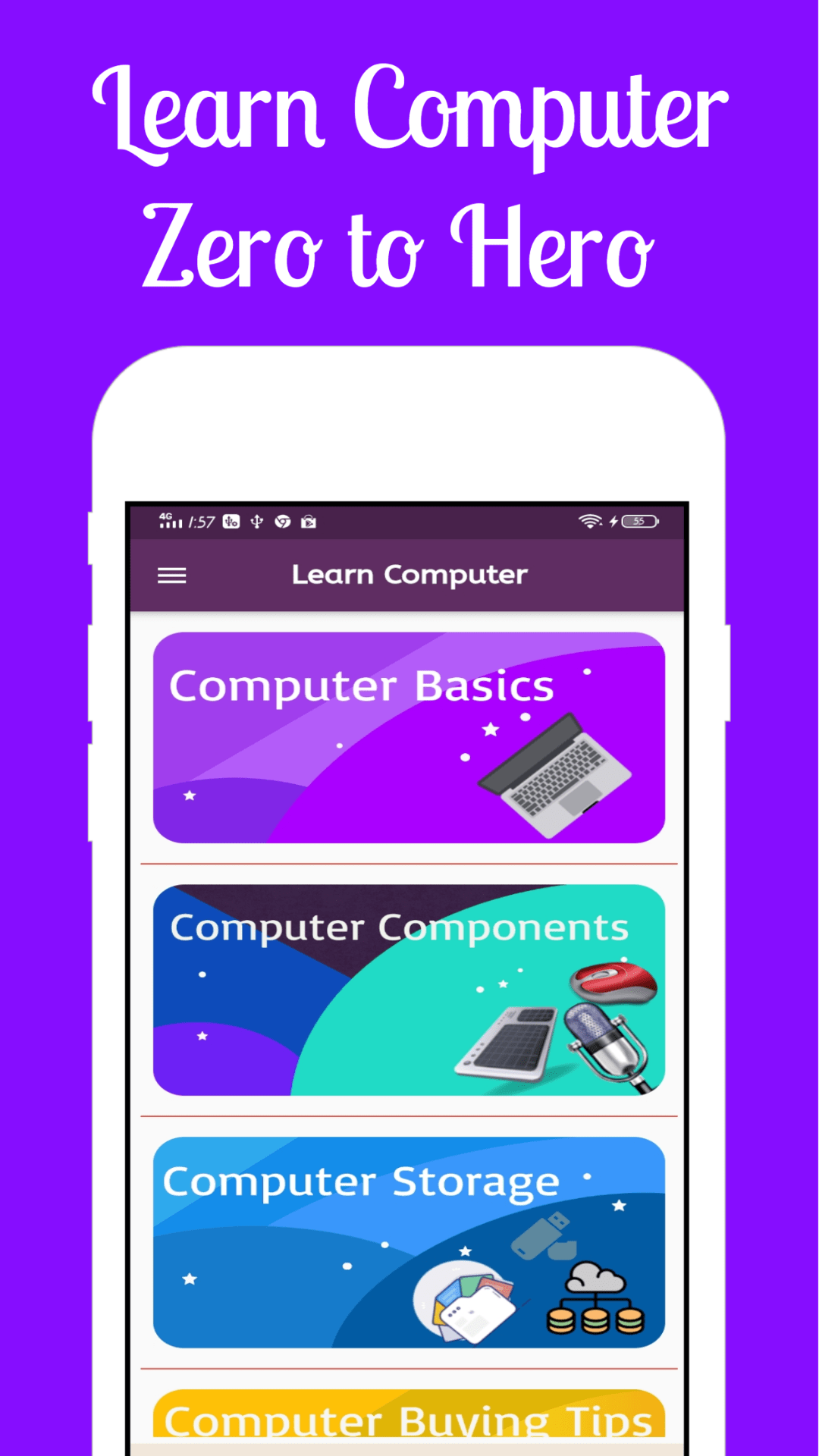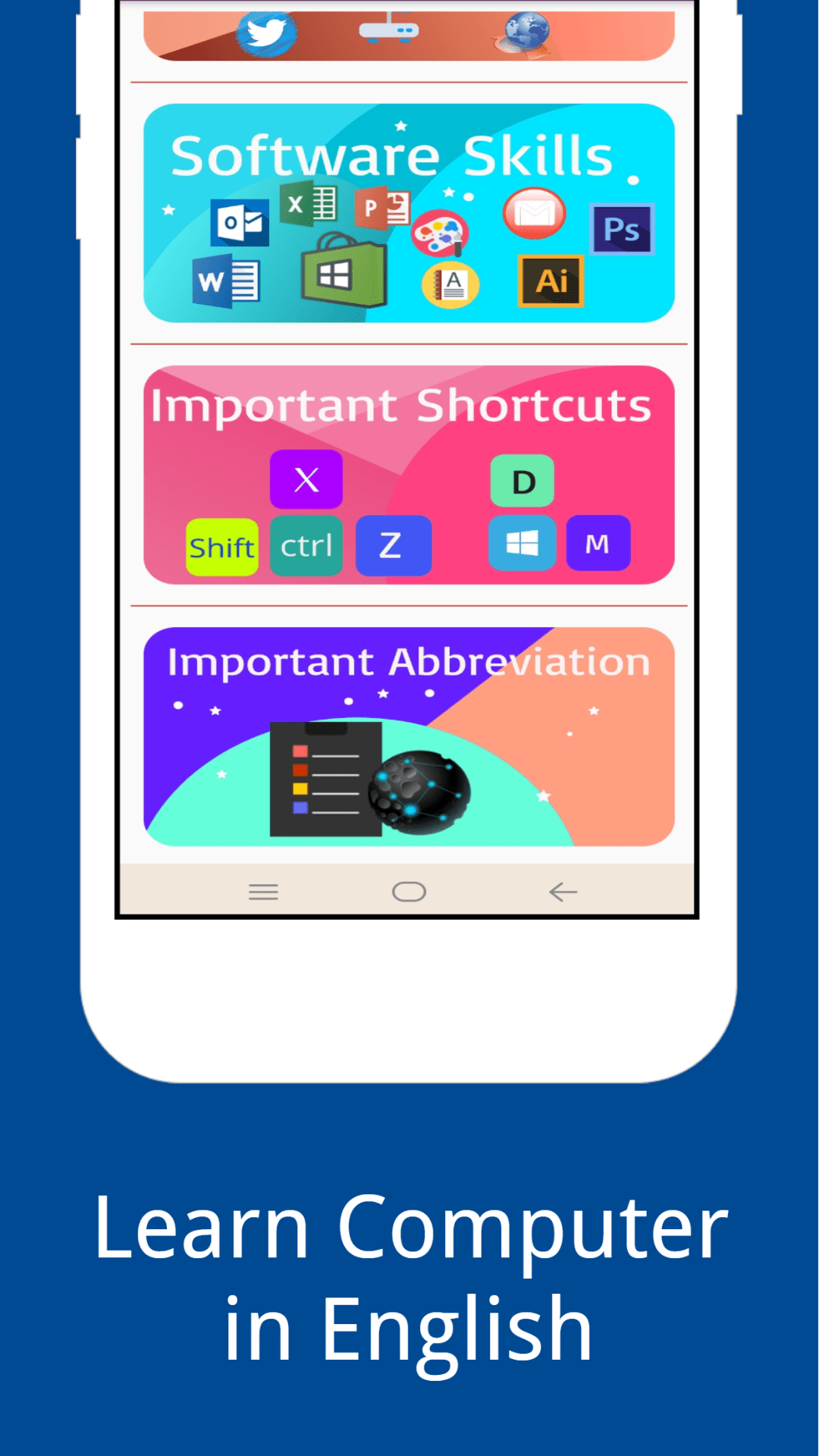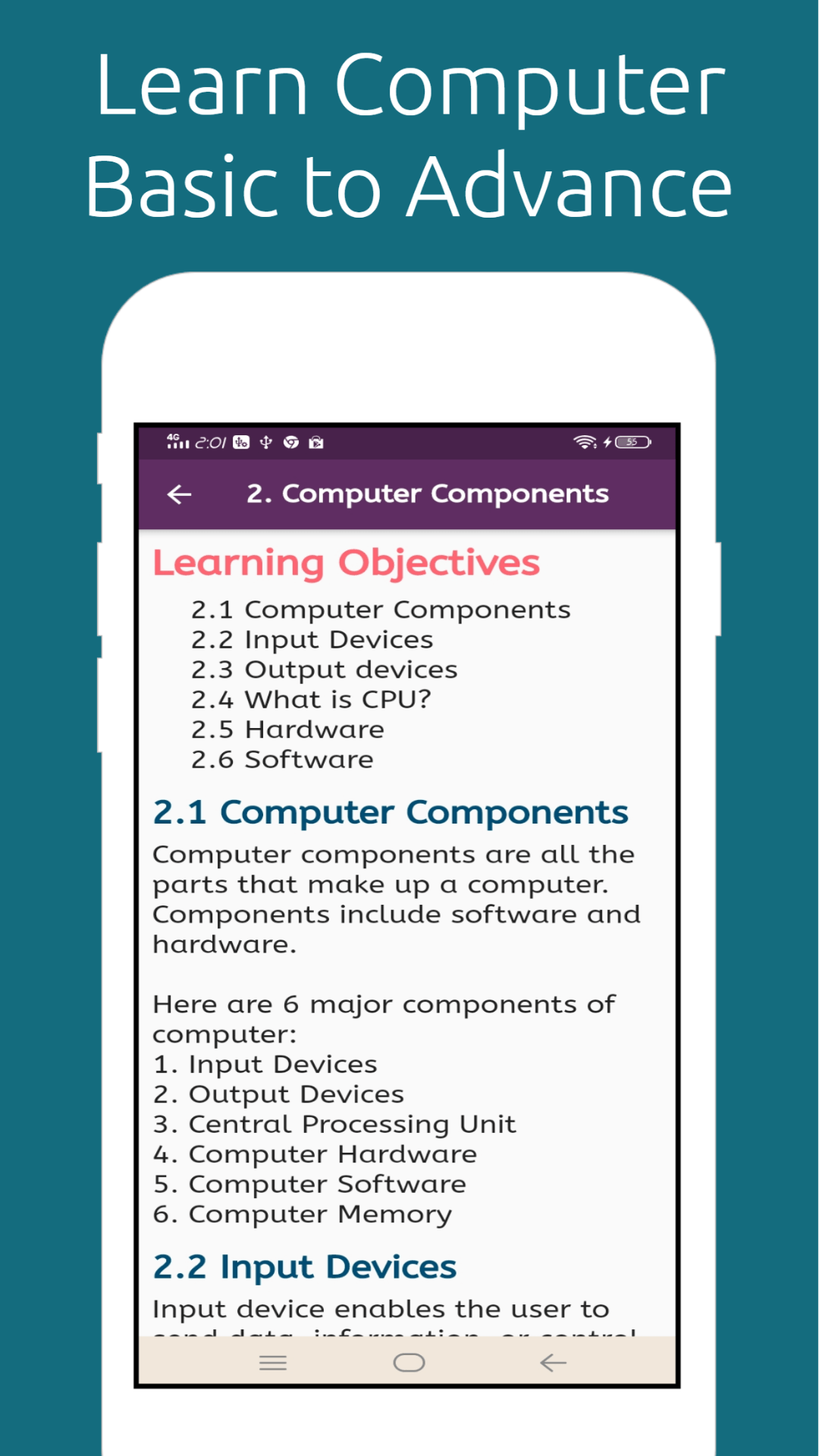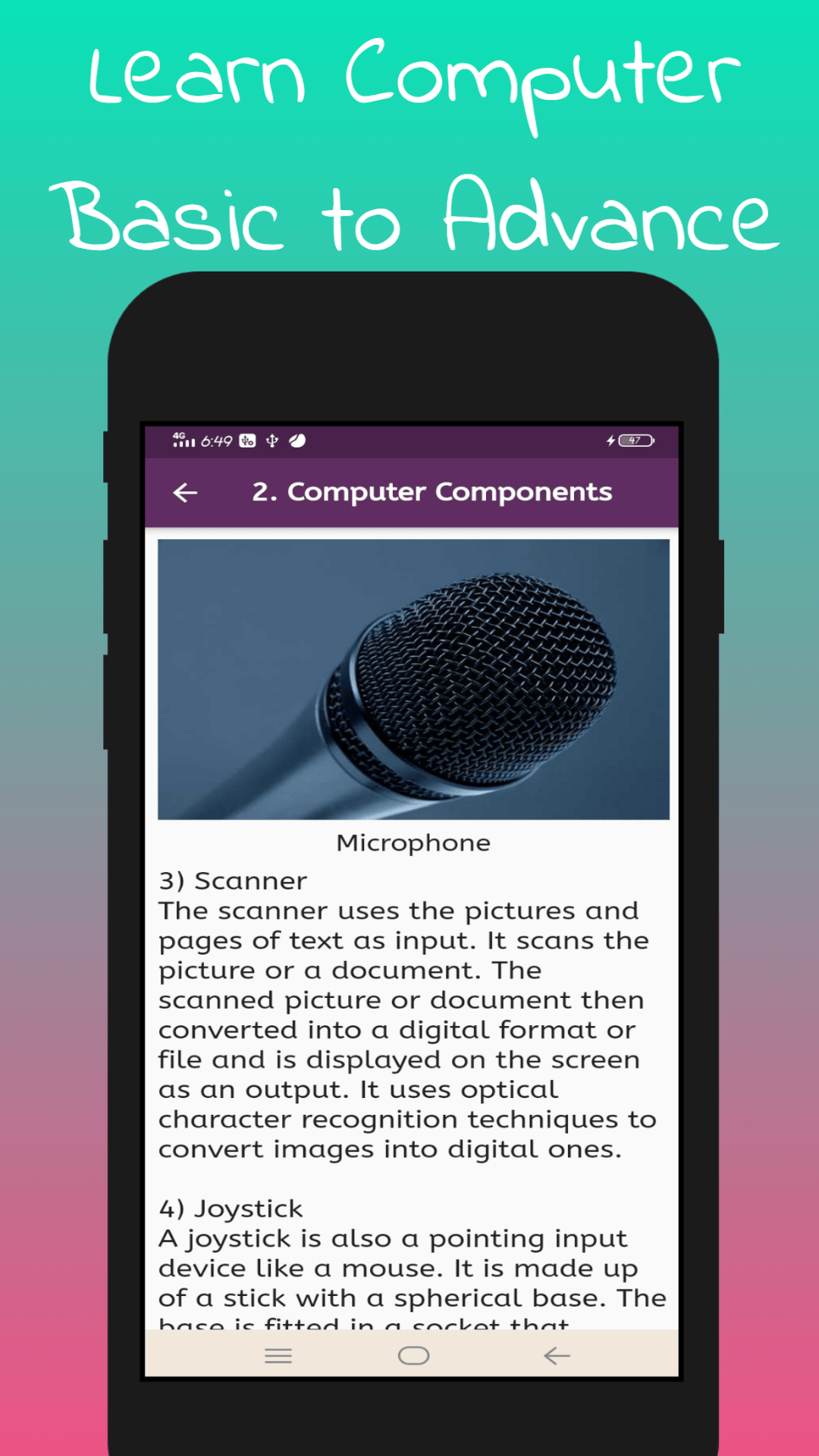Learn Computer 2019
You can easily learn computer Basics to Advance. You will be zero to hero of computer.
These apps are very easily discussed from basic to advanced. Let's see what is discussed
1. Computer Basics
2. Computer Components
3. Computer Storage
4. Computer Buying Tips
5. How do work Computer?
6. Using the Internet
7. Basic Software Skills
8. Life hack questions
9. Important Shortcuts
10. Important Abbreviation
11. Number System
** Computer Basics **
1.1 What is Computer?
1.2 History of Computer
1.3 Types of Computer
1.4 Advantages of using Computer
1.5 Computer Generations'
1.6 Interface of a Computer
1.7 Data and Information
1.8 Computer Related Jobs
** Computer Components **
2.1 Computer Components
2.2 Input Devices
2.3 Output devices
2.4 What is CPU?
2.5 Hardware
2.6 Software
** Computer Storage **
3.1 Computer Memory
3.2 Register Memory
3.3 Cache Memory
3.4 Primary Memory
3.5 RAM
3.6 ROM
3.7 Secondary Memory
3.8 Memory Units
** Computer Buying Tips **
4.1 Determine the Type of User
4.2 Match Computing Specs to Needs
4.3 Select an operating system
4.4 Don’t Forget the Warranty
4.5 Keyboard quality
** How do work Computer? **
5.1 Starting Your Computer in Normal Mode
5.2 Ways to Make a Slow Laptop Faster
5.3 How to Set a Windows Password
5.4 How to use a keyboard
5.5 Mac vs PC
** Using the Internet **
6.1 what is internet?
6.2 Internet services
6.3 Types of Internet service
6.4 how does the Internet work?
6.5 internet speeds
6.6 Hardware needed
6.7 Home networking
6.8 How to set up a WiFi network
** Basic Software Skills **
7.1 MS(Microsoft) Paint
7.2 Notepad
7.3 Word-pad
7.4 MS(Microsoft) Word
7.5 MS(Microsoft) Office
7.6 MS(Microsoft) Excel
7.7 MS(Microsoft) PowerPoint
7.8 Email Management
7.9 Social Media Management
7.10 Adobe Photoshop
** Life hack questions **
1. What is programming language?
2. What is Web Design?
3. What is Coding?
4. What is Graphic Design?
5. Who is Hacker?
6. What is graphics design?
7. What is git?
8. What is GitHub?
9. What is Google Maps?
10. What is solid-state drive?
11. What is Front-end development?
12. What is Back-end development?
13. What is Full-stack development?
14. How to be Front-end web developer?
15. How to be Back-end web developer?
16. How to be become a software developer?
17. What is SEO?
18. What is a website?
19. What is a web page?
20. Shut Down Computer With Command Prompt)
** Important Shortcuts **
9.1 Basic PC shortcut keys
9.2 Some windows shortcut keys
9.3 YouTube keyboard shortcuts.
9.4 Google Chrome shortcut keys
** Important Abbreviations **
About Computer Abbreviation
About Internet Abbreviation
Technology Abbreviation
Many Topics Abbreviation
** Number System **
11.1 what is number system?
11.2 Binary number system
11.3 Octal number system
11.4 Decimal number system
11.5 Hexadecimal number system