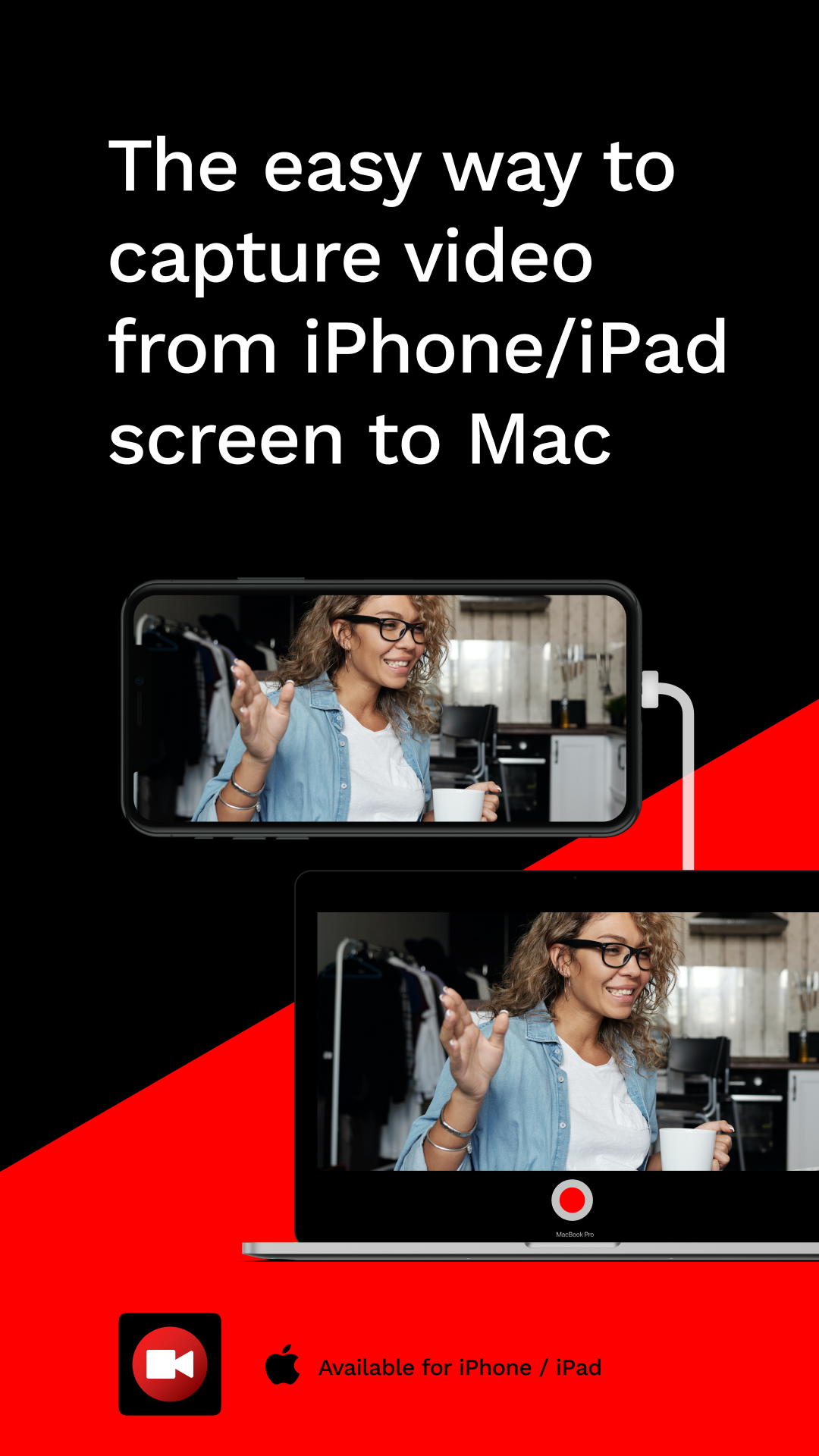ScreenCam
The easy way to capture video from iPhone to Mac
With ScreenCam you can use iPhone or iPad like a camera to record Youtube videos.
You don’t need install any software on Mac for use them. ScrenCam operates sharing your iPhone/iPad screen to be captured on QuickTime or broadcasting software like OBS.
ScreenCam is very easy to use:
· Connect your iPhone/iPad using the charging cable
· Open ScreenCam and select back or front camera
· Open QuickTime (or OBS) and select your iPhone/iPad as a camera
And... ready to use!
We verified that works properly in the following apps:
· Quick Time Player
· OBS
We recommend activate airplane mode
*Disclaimer*
ScreenCam doesn’t work like a webcam. ScreenCam lets you capture iPhone/iPad screen on Mac.
Turn on airplane mode to avoid telephone calls or notifications on screen while recording.