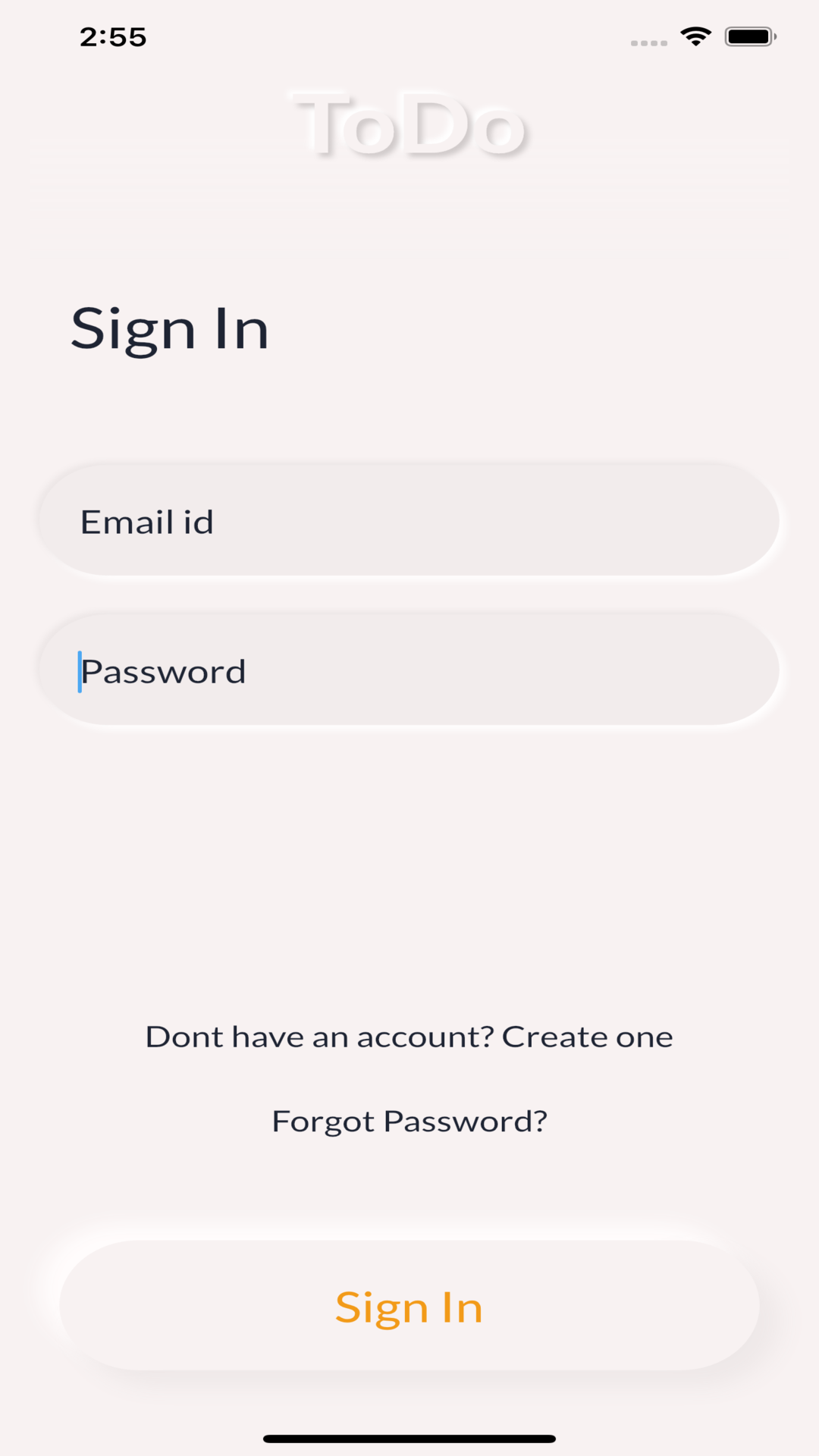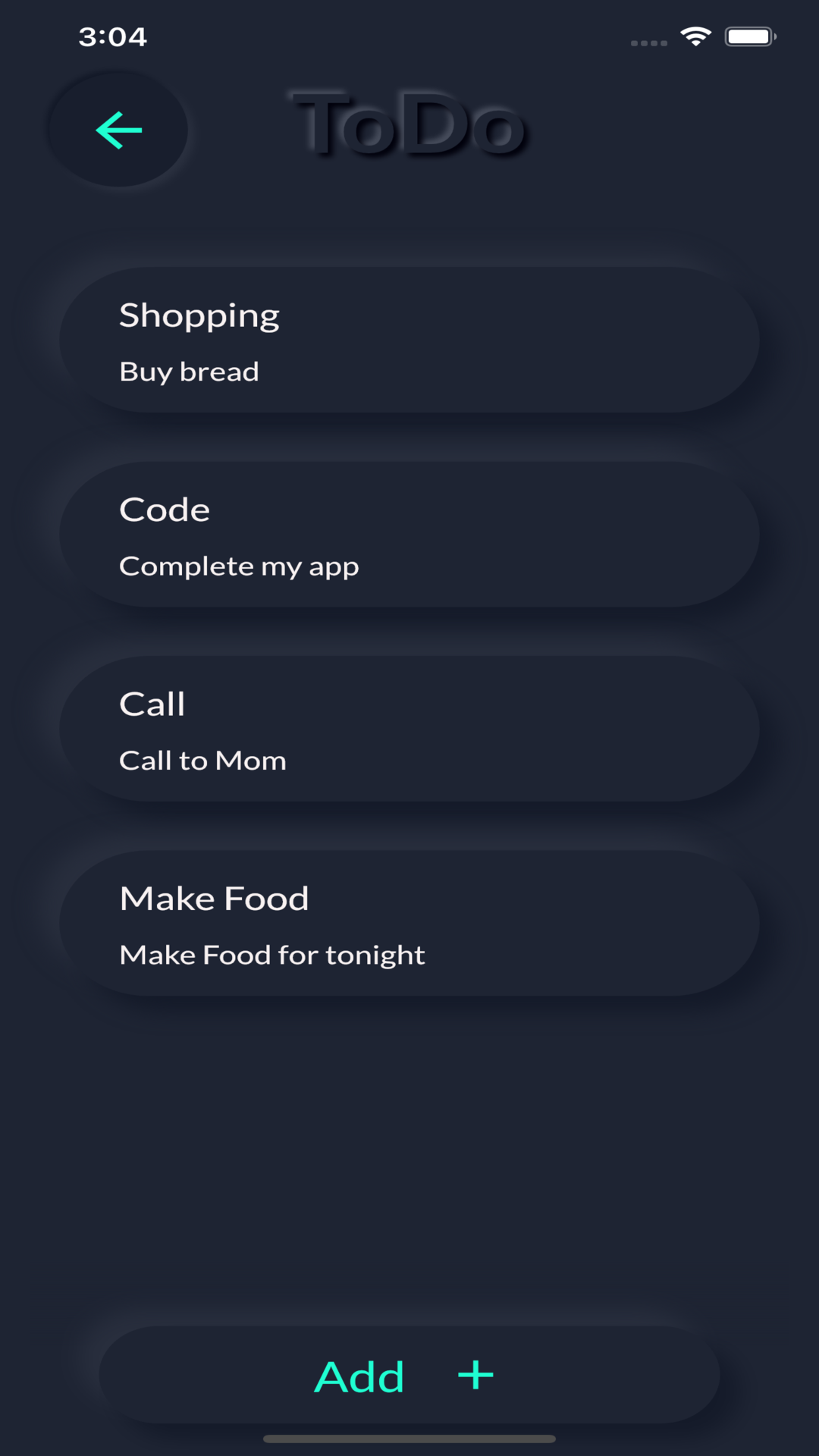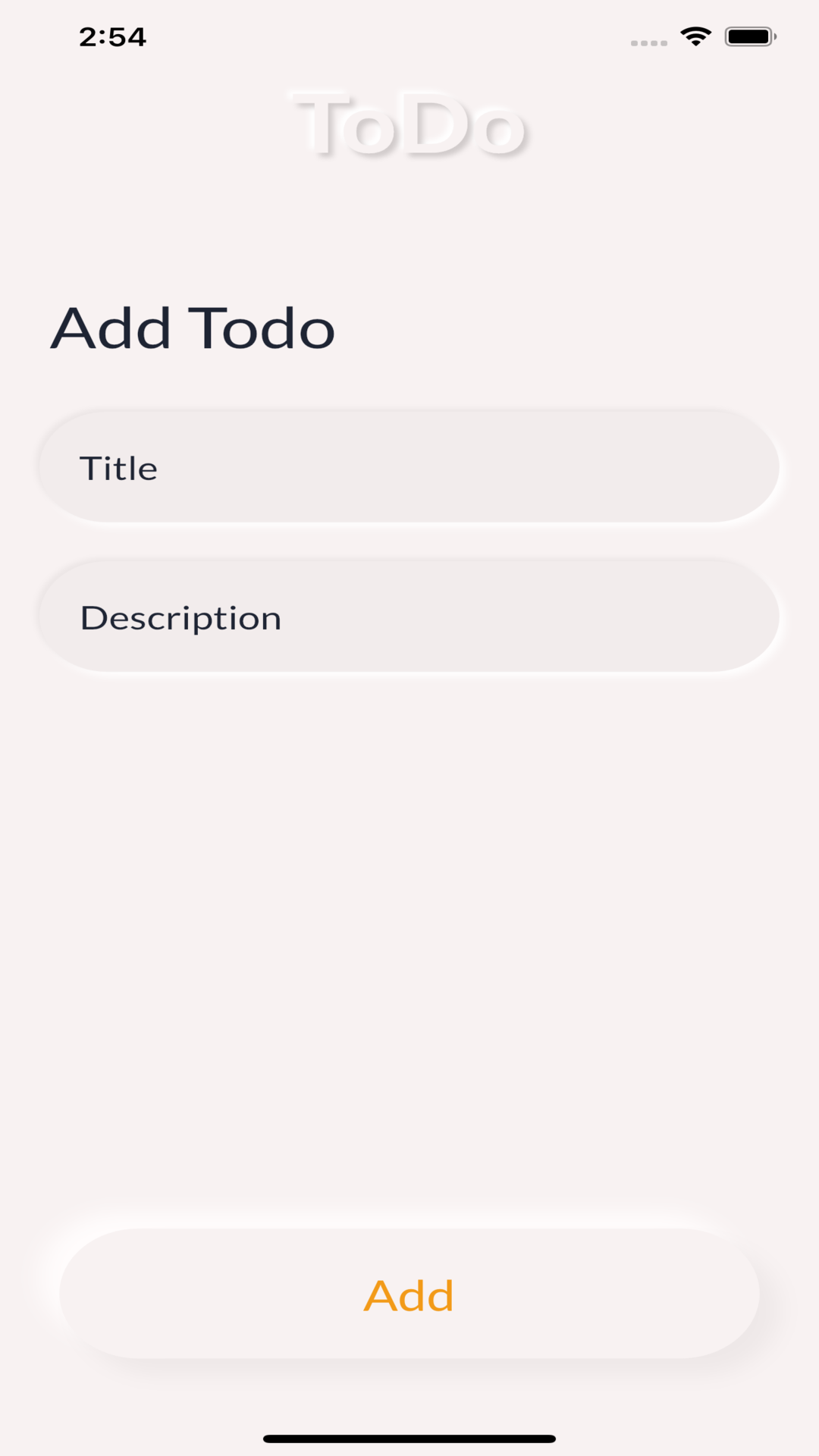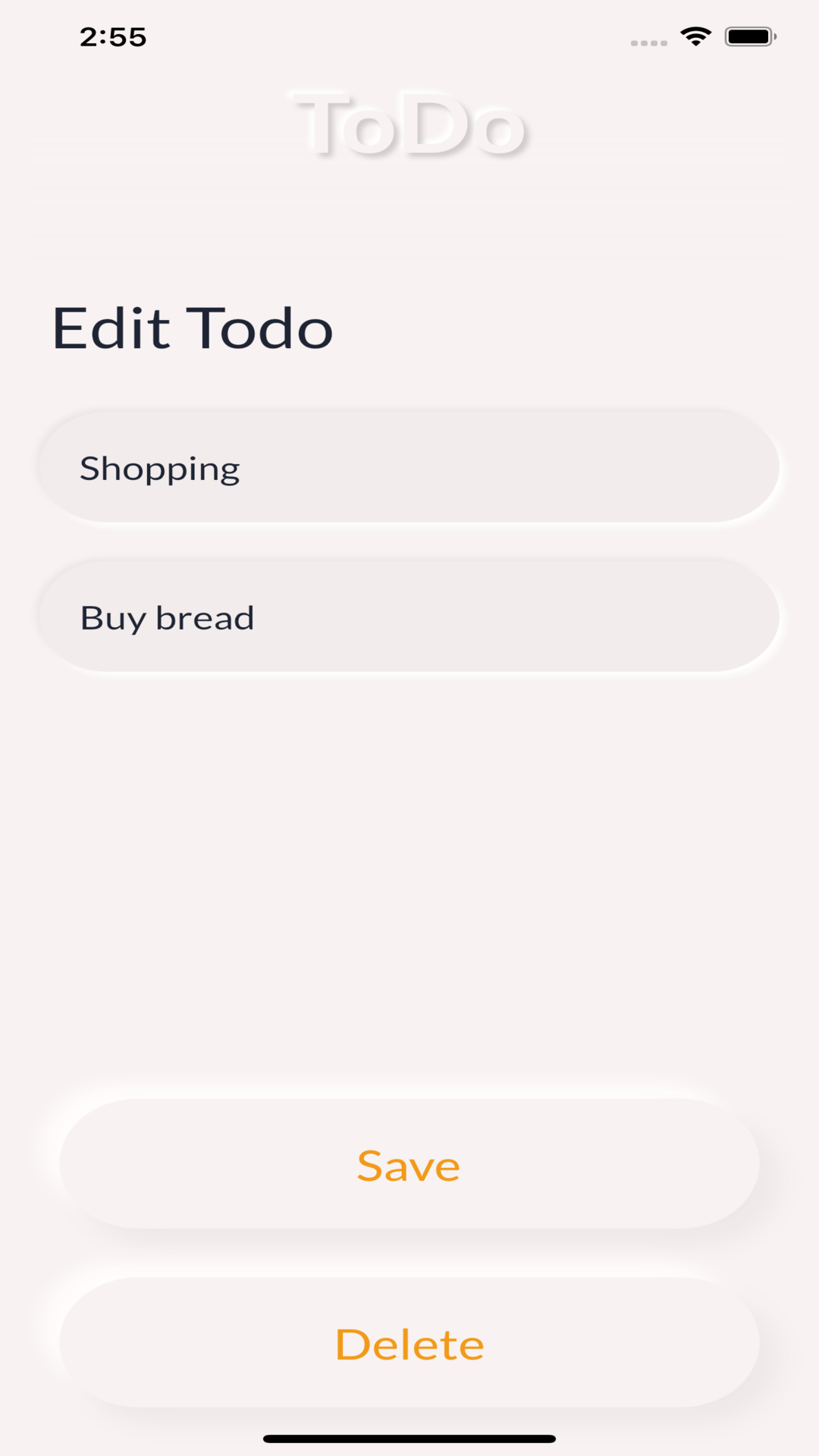Todoer 2
This is a basic todo app which you can use to manage your todos. And also its code is opensource so that all can see it. It is created with Neumorphic Design. It supports both dark and light theme. And the best thing is that light and dark theme is a
For first time users, one would need to create a new account. Creating new account is very simple. Just type your email, password and repeat password and done. So now you are connected with app.
To add todo, just click add button located in bottom. And to add todo, You only need two things namely title and description.
To edit todo, click on todo which you want to edit. And now you can edit the text and save it. Thats it for editing a todo.
And Finally after completing a todo, its very satisfying to delete a todo. And to delete todo, click on it. And from here, you can edit and delete a todo. But we want to delete it as it is completed so press on delete and a todo is completed.